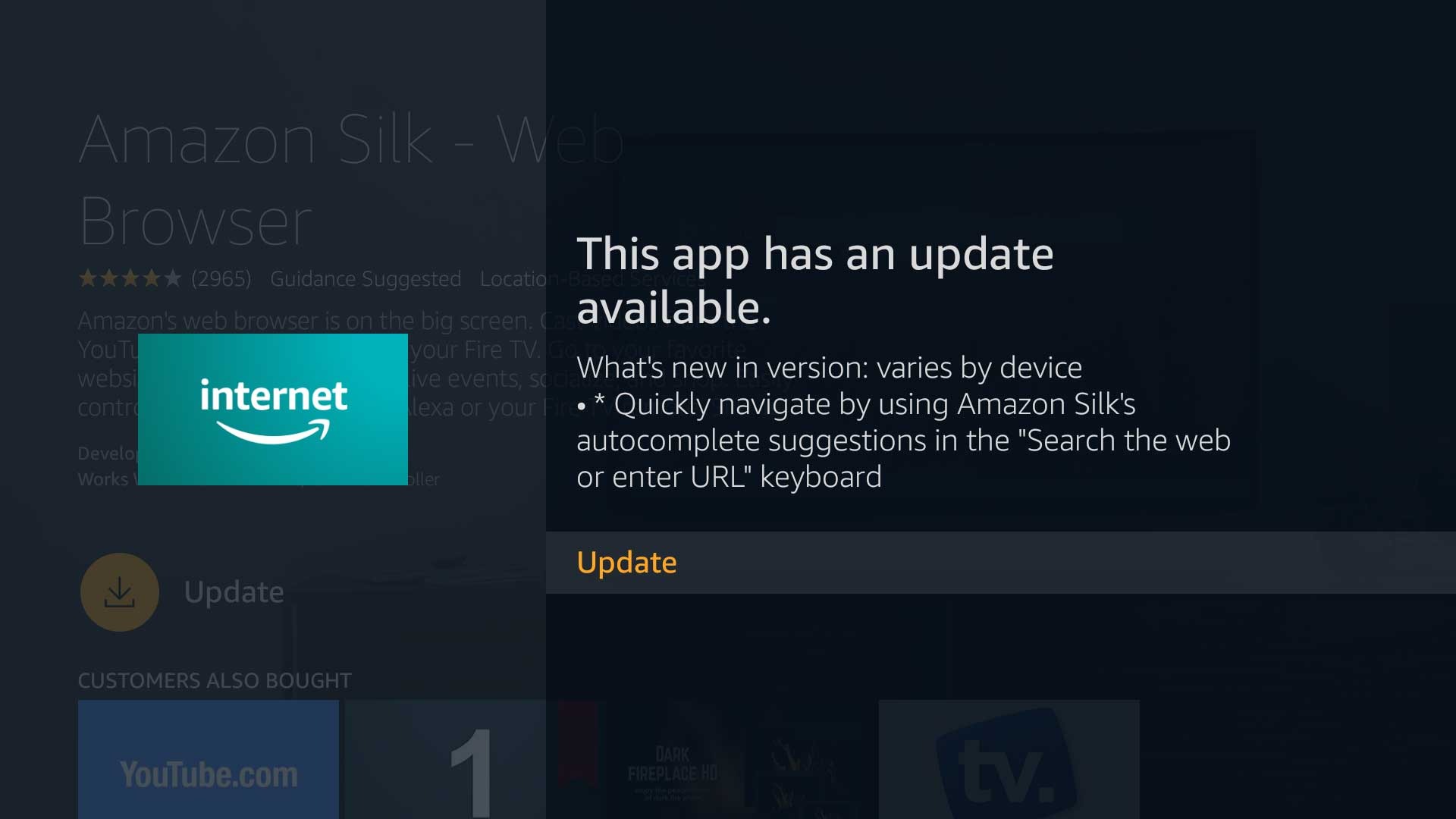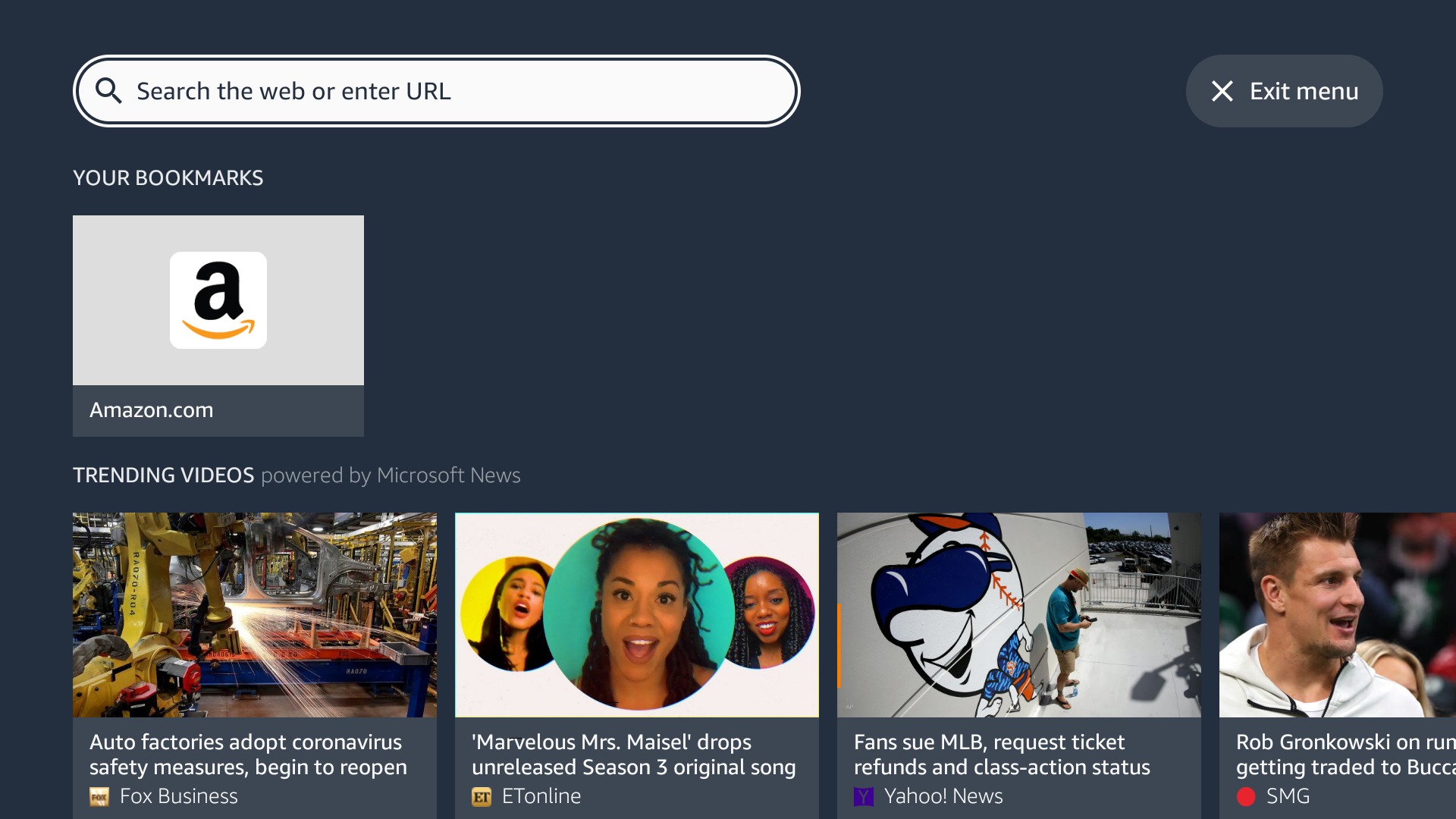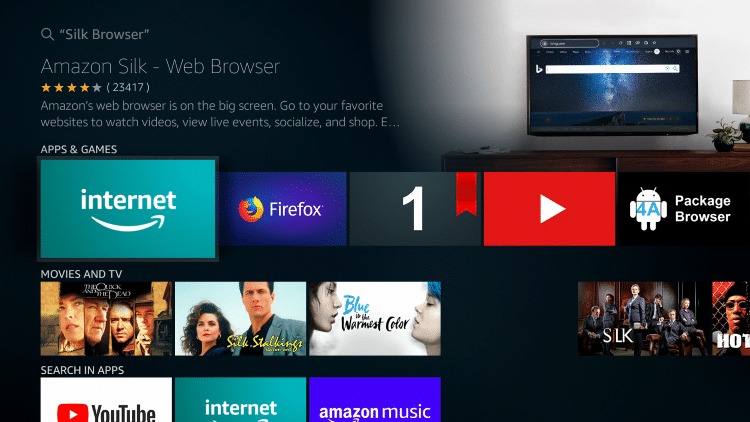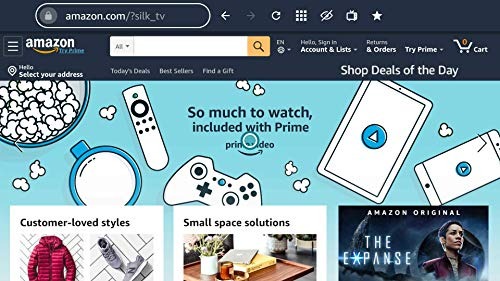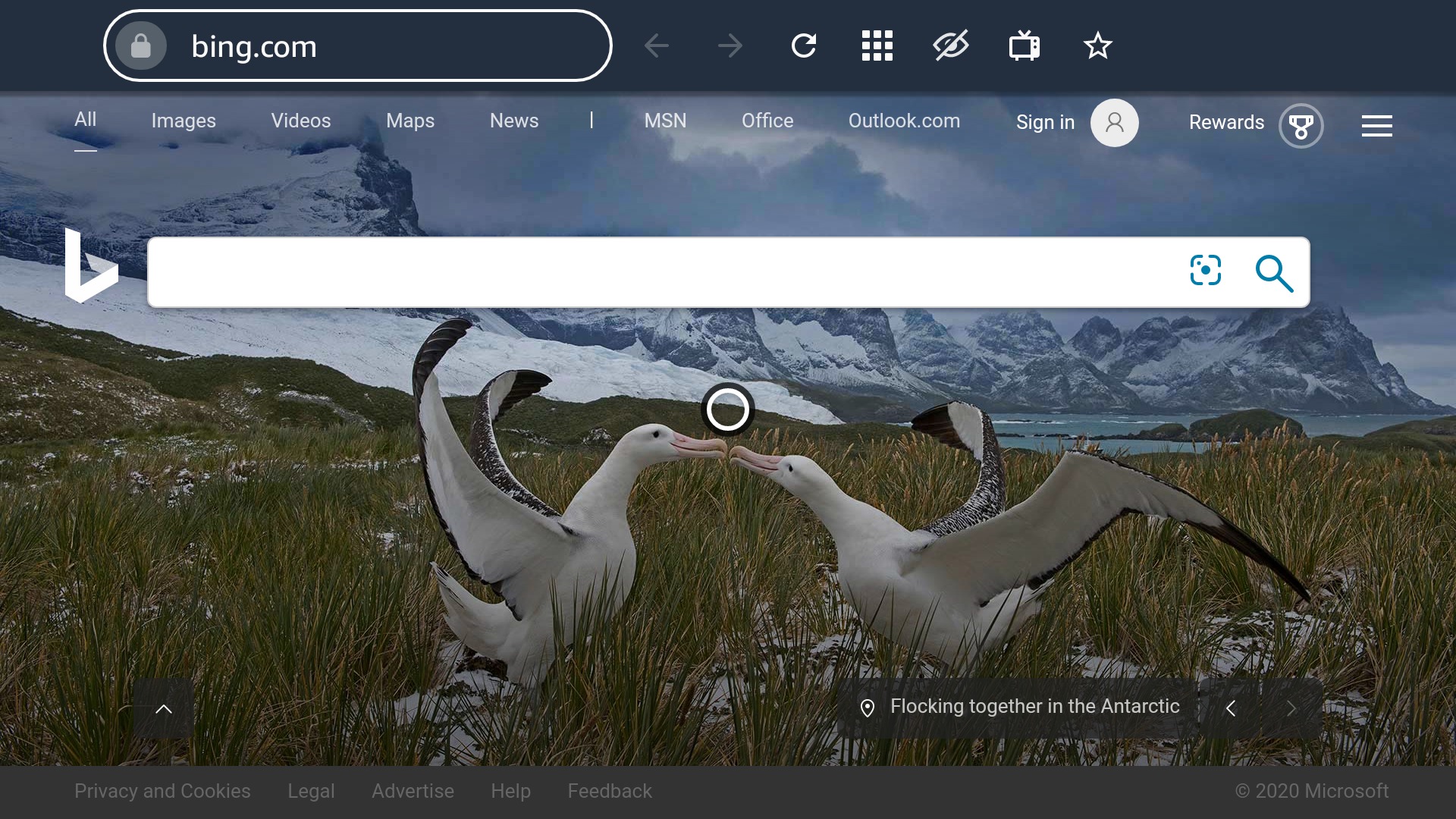Quick Start
Amazon WebBrowser App Overview
| # | App details |
|---|---|
| Label/Name | Amazon WebBrowser |
| Device Compatibility | Smart TV / Mobile |
| Package name | com.amazon.cloud9 (apk) |
| Version | 118.7.1.5993.155.30 |
| Supported OS | FireTV, Android TV, Google TV, Chromecast |