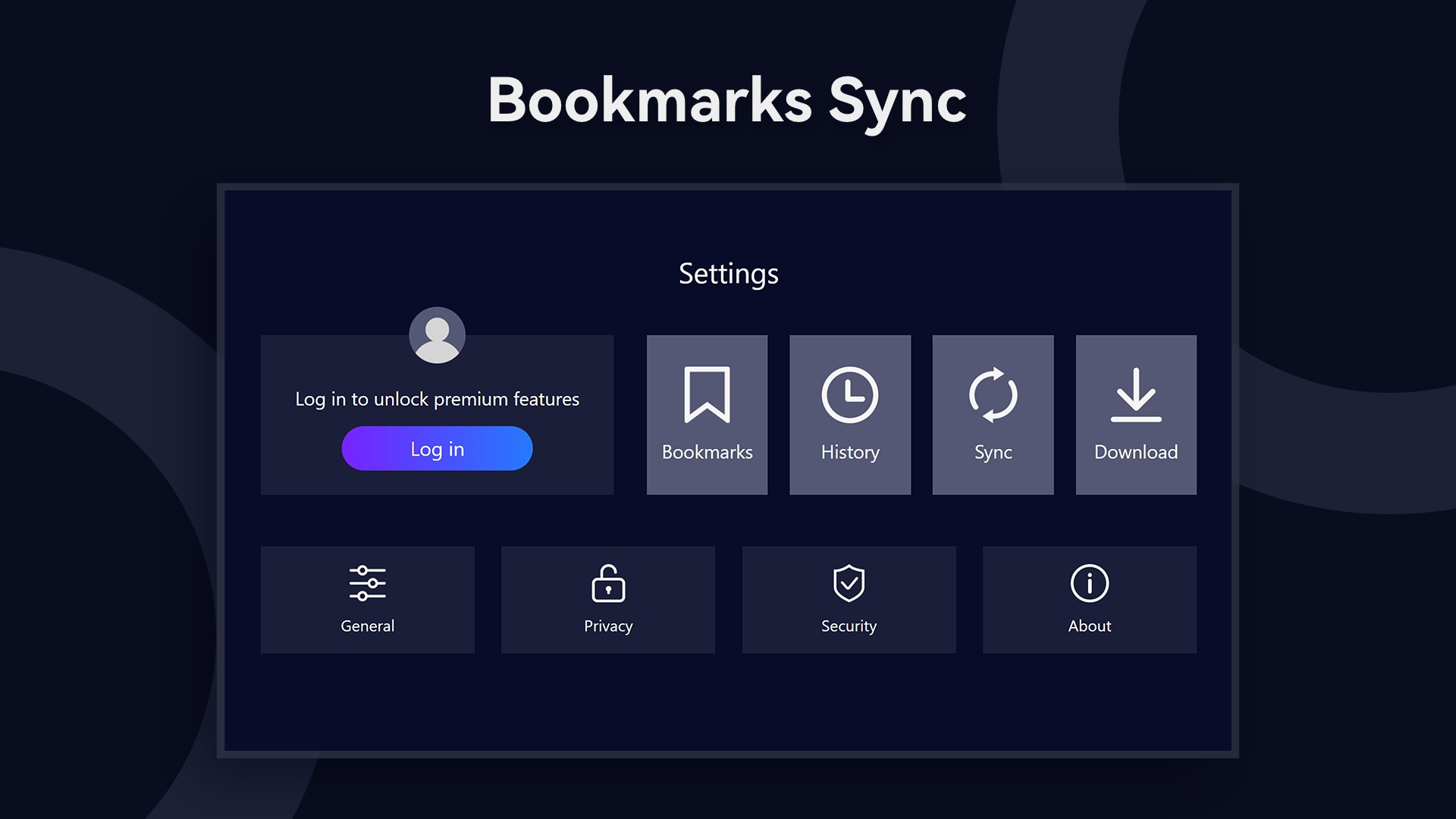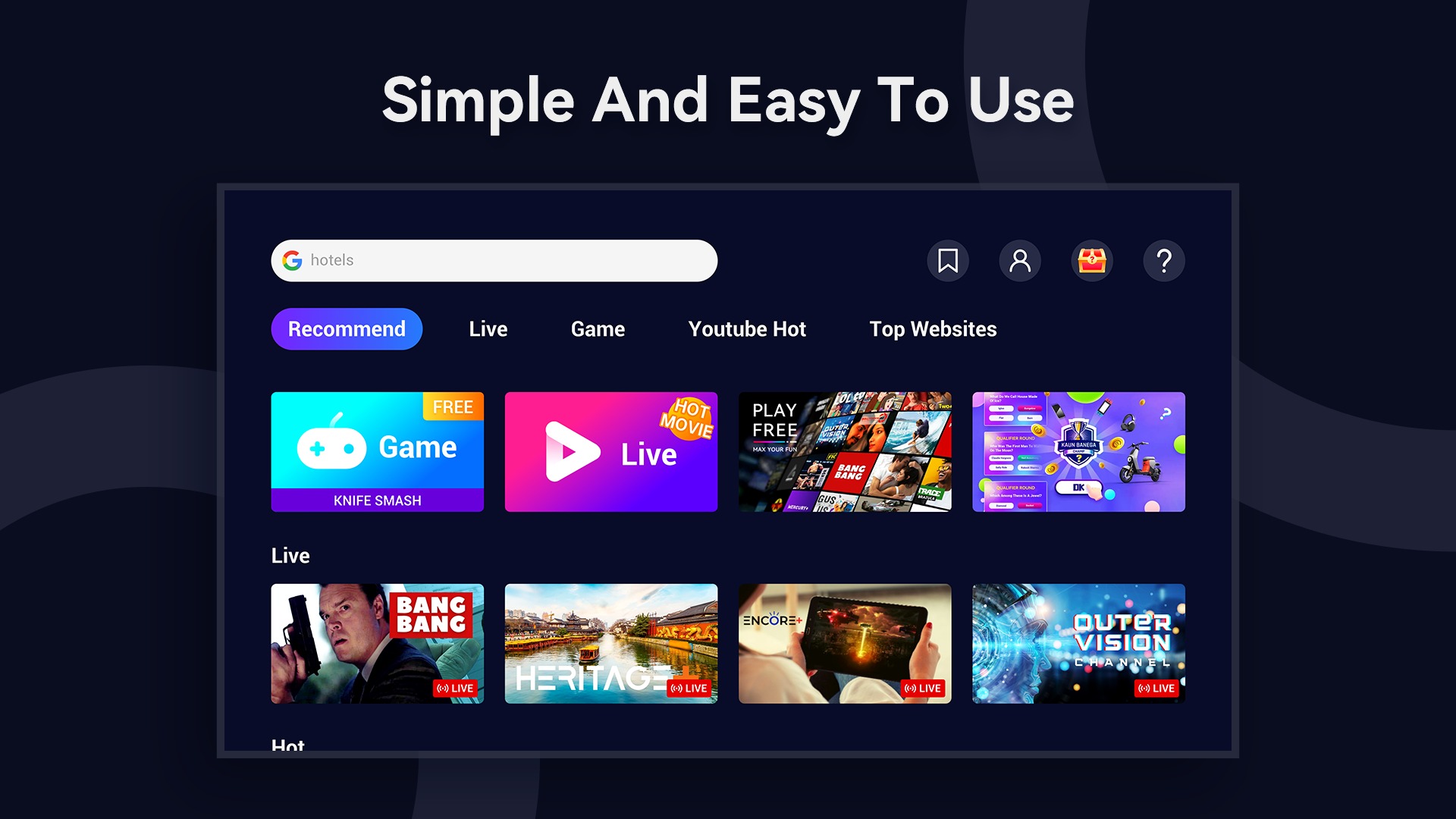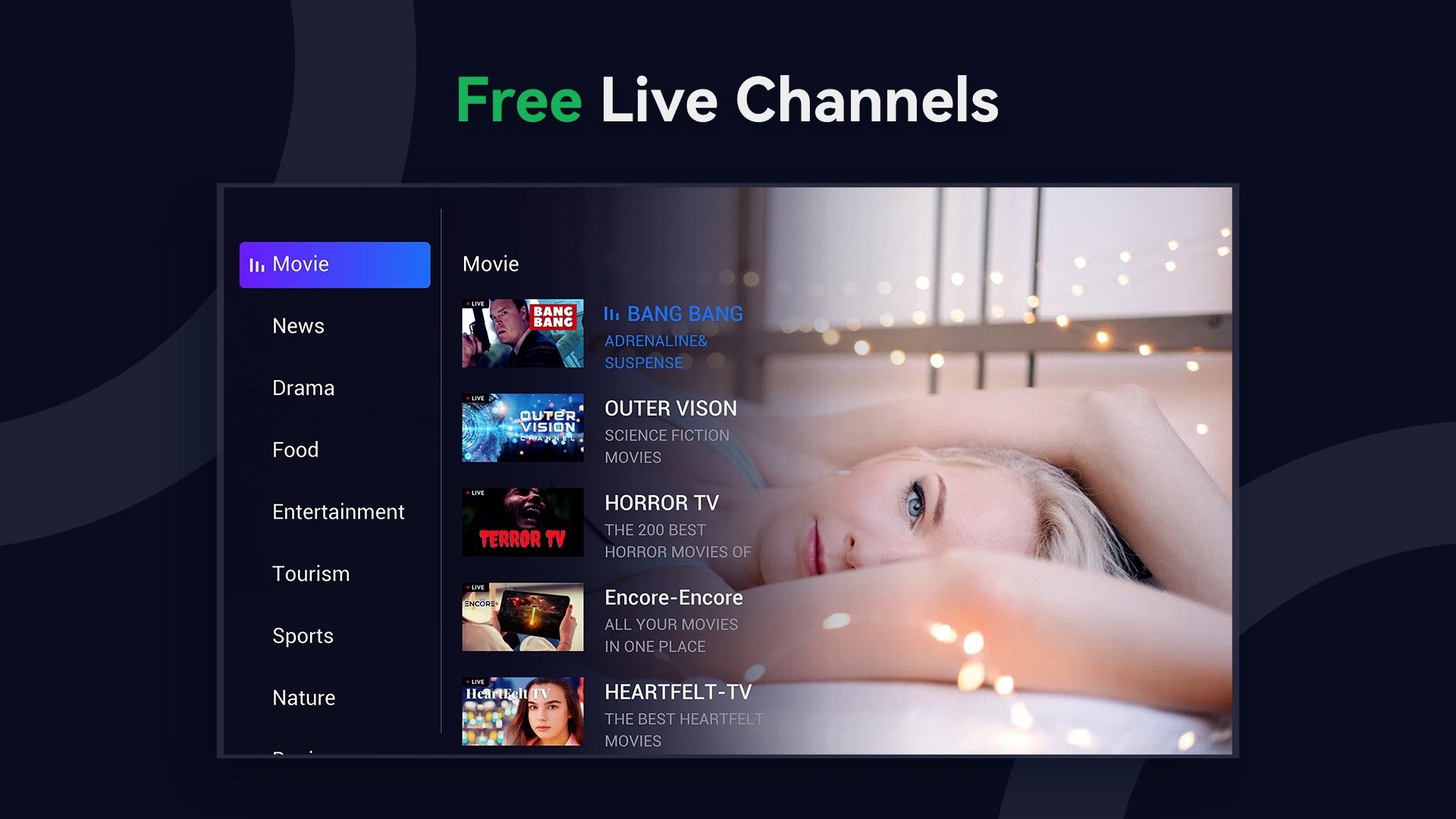Quick Start
Open Browser App Overview
| # | App details |
|---|---|
| Label/Name | Open Browser |
| Device Compatibility | Smart TV / Mobile |
| Package name | com.seraphic.openinet.pre (apk) |
| Version | 2.2.1.1060 |
| Supported OS | FireTV, Android TV, Google TV, Chromecast |