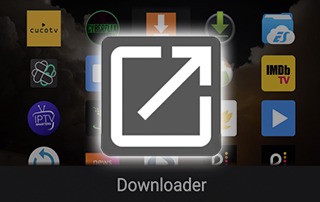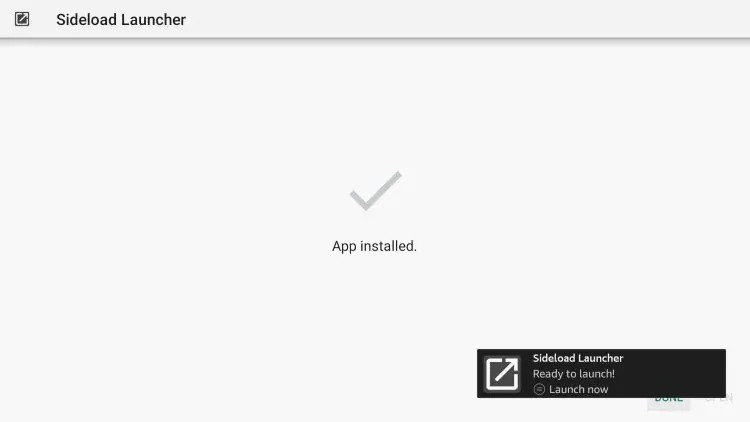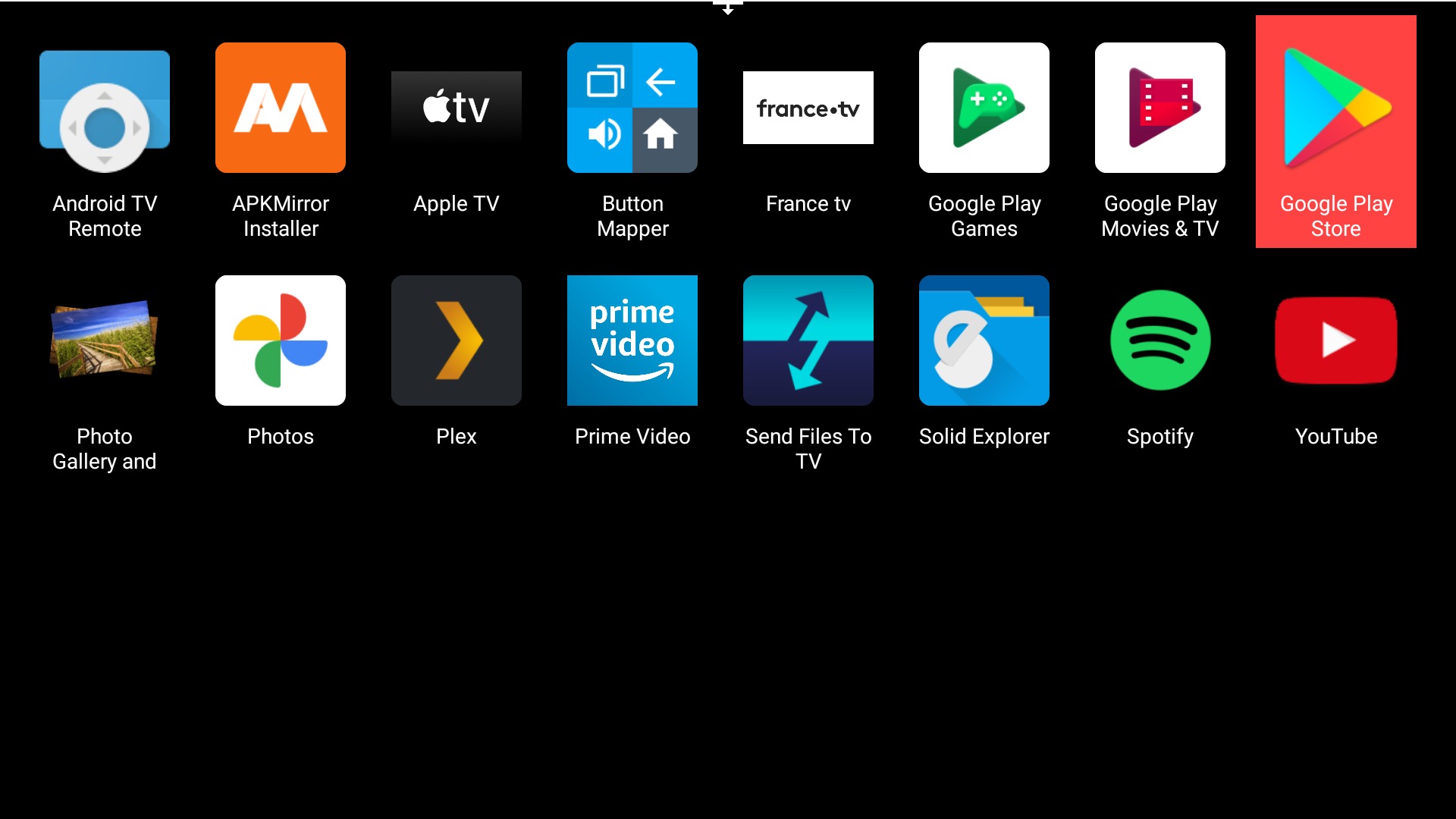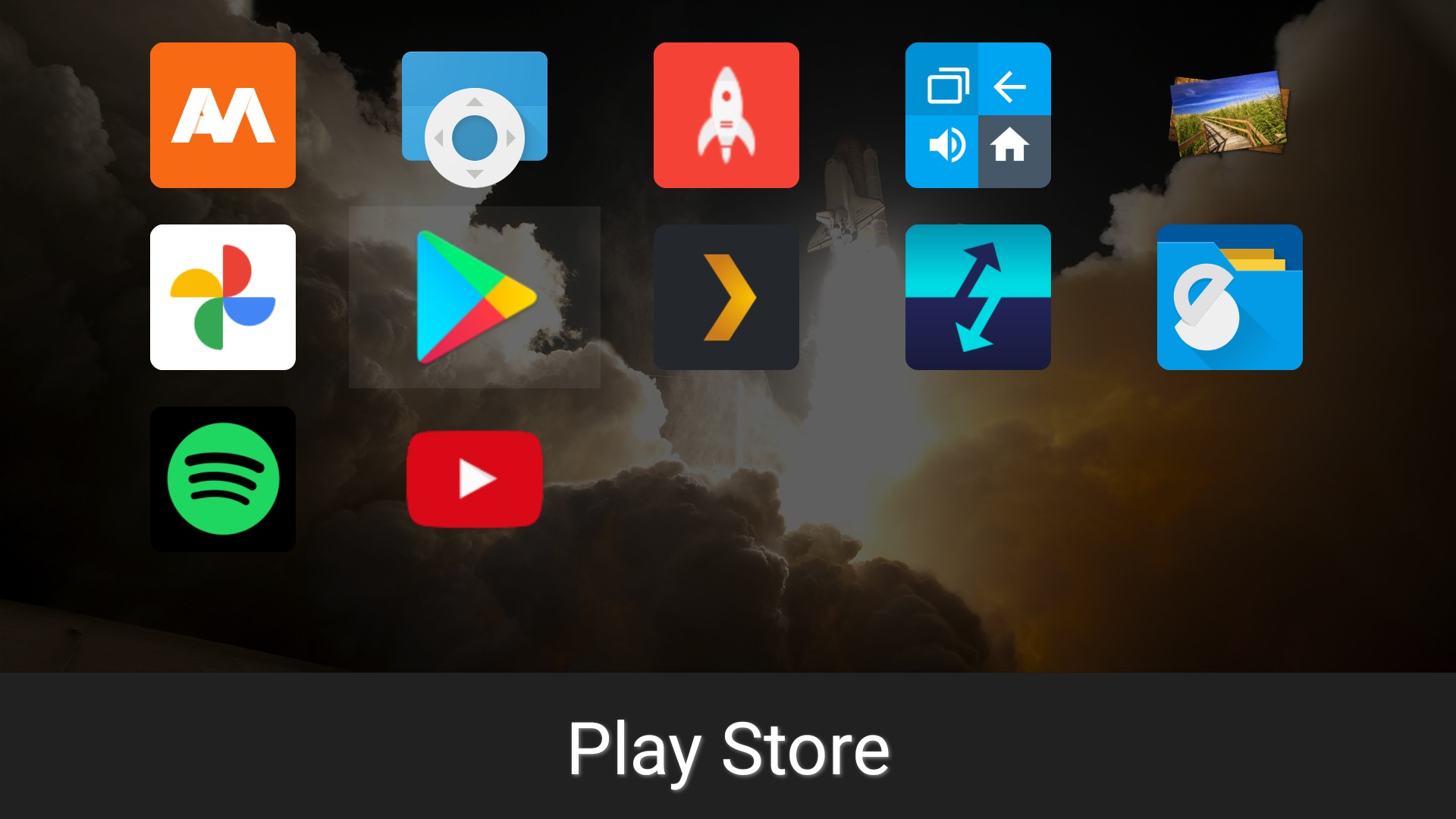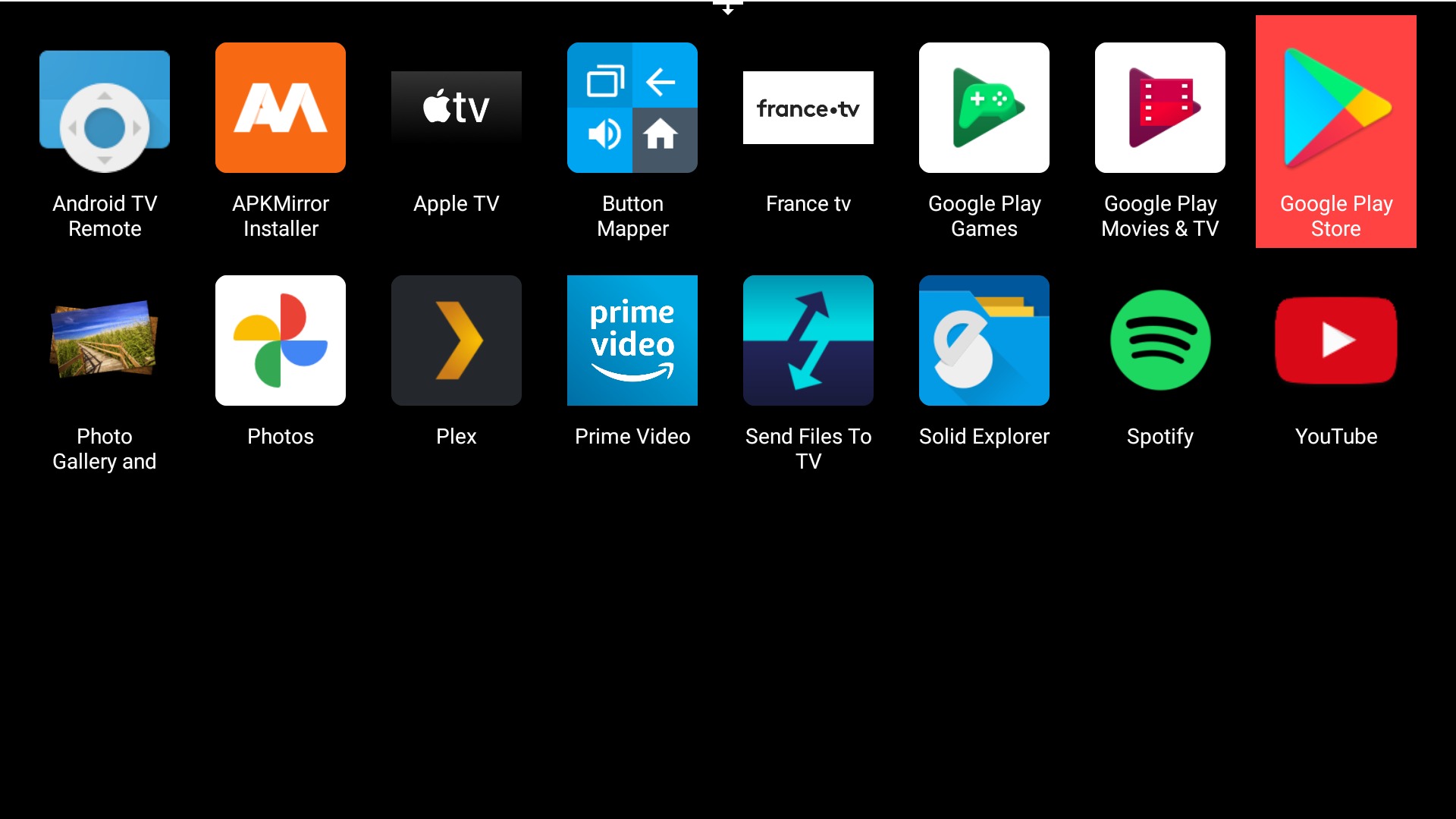Quick Start
Sideload Launcher App Overview
| # | App details |
|---|---|
| Label/Name | Sideload Launcher |
| Device Compatibility | Smart TV / Mobile |
| Package name | eu.chainfire.tv.sideloadlauncher (apk) |
| Version | 1.05 |
| Supported OS | FireTV, Android TV, Google TV, Chromecast |